Application
Functions
Below you will find a description of the functions that you can find on a Prifora Home Station. In addition, some of these functions can also be used on your smartphone in the Prifora mobile App, which allows you to communicate with the Home Station.
2nd Administrator - Operating the Home Station from a smartphone by family or caregiver
 If the user of the Home Station needs help at any time with operating one or more functions, a 2nd administrator can be appointed. In most cases, this will be a close family member who also acts as a caregiver.
If the user of the Home Station needs help at any time with operating one or more functions, a 2nd administrator can be appointed. In most cases, this will be a close family member who also acts as a caregiver.
The appointed 2nd administrator can then remotely adjust the operation of all functions of the Home Station for the user using the Prifora App on a smartphone.
In principle, any contact known in the Home Station can be appointed as a 2nd administrator by the user.
The user can also cancel the 2nd administrator or appoint another 2nd administrator.
In this way, a care provider could also be appointed as a 2nd administrator, so that the care provider can also better coordinate and implement the planning and control of the care to be provided.
Mobile Network - Connection via WiFi or SIM card from a mobile provider
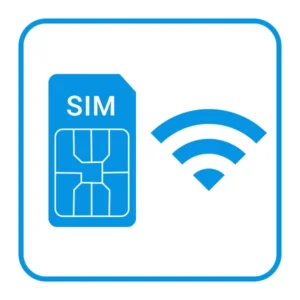 By adding a SIM card from a mobile operator, the Home Station can now also connect to the internet. This means that in addition to the already available WiFi connection, a connection to the internet is now also possible where there is no good WiFi connection.
By adding a SIM card from a mobile operator, the Home Station can now also connect to the internet. This means that in addition to the already available WiFi connection, a connection to the internet is now also possible where there is no good WiFi connection.
This means that a connection with family or loved ones can be guaranteed at any location and under all circumstances.
This is particularly important in emergency situations where one wants to have direct contact with informal caregivers, care providers or professional medical services. See also the special function of the Emergency button on the start page.
Bluetooth - Better sound by connecting to speakers in Base Station
 If the user of the Home Station would like to hear the sound of, for example, a video call or playing videos better, this is now possible. The Bluetooth function that is now available can amplify the sound of the screen by connecting it to the speakers in the base station.
If the user of the Home Station would like to hear the sound of, for example, a video call or playing videos better, this is now possible. The Bluetooth function that is now available can amplify the sound of the screen by connecting it to the speakers in the base station.
The sound button on the side of the screen can be used to turn the sound up or down.
This new Bluetooth function can in principle connect any Bluetooth speaker in the immediate vicinity, such as a hearing aid or headphones.
Slideshow - Autoplay photos and videos and create new slideshow
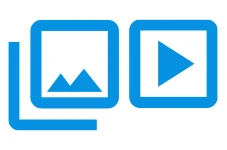 Playing slideshows keeps fun and memorable moments alive. Selecting and starting a slideshow is easy! To stop, touch the screen.
Playing slideshows keeps fun and memorable moments alive. Selecting and starting a slideshow is easy! To stop, touch the screen.
The attractiveness of a Slideshow depends on the availability of Playlists. With the mobile app, it is easy for you and your contacts to send photos and videos to Playlists.
Video calling - video calling with up to 4 people at the same time. Also telephone and chat
 Starting a conversation with a contact or a group is easy. A notification will alert you when you miss incoming video calls or phone calls. Starting a chat with a contact or a group is easy. A notification will alert you when you have new text messages.
Starting a conversation with a contact or a group is easy. A notification will alert you when you miss incoming video calls or phone calls. Starting a chat with a contact or a group is easy. A notification will alert you when you have new text messages.
Emergency call - Make direct video calls to family or healthcare provider at the touch of a button
 You can select a contact person for a quick video call: just 1 press of the “Call Now” button on the home page will connect you!
You can select a contact person for a quick video call: just 1 press of the “Call Now” button on the home page will connect you!
Regular contact with e.g. your family member or caregiver becomes so easy.
Contacts - All contacts in one photo overview, easy to select and maintain
 All members of your private community are organized in Contacts.
All members of your private community are organized in Contacts.
You can also create groups with 1 or more contacts.
When adding a new Contact, these details are required at least: mobile number, username, first and last name.
Agenda & Calendar - Make and consult appointments and set reminders
 In the Agenda you can set and manage all your planned activities: with members of your private community, but also any other appointment or activity can be set!
In the Agenda you can set and manage all your planned activities: with members of your private community, but also any other appointment or activity can be set!
The Agenda menu offers a number of functions, e.g. sending an invitation for a set activity, activate a reminder signal.
Service - All usage information in a handy overview and contact with our service department
 On the Service page you will find practical usage information and settings, an extensive manual per function, frequently asked questions (FAQ), information about your account and how to contact the customer service department.
On the Service page you will find practical usage information and settings, an extensive manual per function, frequently asked questions (FAQ), information about your account and how to contact the customer service department.
The shop function offers the possibility to buy a Home Station and a choice of 3 different subscriptions.
Clock and Weather - Automatic time and weather forecast. Can also be set for 2nd location
 The current time of your location is displayed in Clock on the home page. The current location is set by default once a Wi-Fi connection is established. You can select a second location yourself, which will also display the local time of that location.
The current time of your location is displayed in Clock on the home page. The current location is set by default once a Wi-Fi connection is established. You can select a second location yourself, which will also display the local time of that location.
The current weather and forecast of your location is displayed in Weather on the home page. The weather of the current location is displayed by default once a Wi-Fi connection is established. If you select a second location, the local weather and forecast of that location will also be displayed.
Your privacy is important! Only Prifora offers absolute protection of your data.

PRIFORA operates in a fully secured environment, without third-party access. Prifora does not earn money from selling your data, like other internet companies and web shops.
Sent messages, photos and videos, etc. remain within the network and are only accessible to the user of the Home station and the guests connected via the mobile app. Personal and usage data are not shared or sold.

Subscriptions – Choice to use with or without a subscription
**Free Silver subscription with purchase.**
When purchasing a Home Station, you will receive a free Silver subscription for the first 3 months after registration.
You can then experience at your leisure which subscription best suits your needs. After the end of this period, you can choose a subscription in the Shop on the Home Station.
You can find more information about our subscriptions below
You can choose from 3 subscriptions: Gold, Silver or Bronze


 A subscription is flexible: easy to convert if the need changes and can be cancelled on a monthly basis. A subscription is concluded in the Shop on the Home Station. With the additional advantage that the buyer does not have to be the user of the Home Station!
A subscription is flexible: easy to convert if the need changes and can be cancelled on a monthly basis. A subscription is concluded in the Shop on the Home Station. With the additional advantage that the buyer does not have to be the user of the Home Station!
From the moment of registration of the account on the Home Station, the silver subscription is active for a period of 3 months. After this, use without a subscription remains possible, but with low storage capacity and only limited data communication.
A subscription is already available from €5.95 per month.
A subscription is desirable for comfortable use of Prifora. Use without a subscription is possible, but then there are restrictions on the capacity of storage and communication and access to a number of functions. Depending on the need for storage capacity and data communication, there is a choice of 3 subscriptions: Gold, Silver or Bronze.
Good to know
Flexible setup.
The subscriptions are flexible. You can cancel monthly, or decide to take out a cheaper or more expensive subscription, depending on your needs in daily use.
You can easily arrange the purchases of your subscription in the Shop on your Home Station. This can be found under Service in the Start menu.
Who arranges the subscription?
The user of the Home Station does not have to take out a subscription themselves. This can be someone else, who then also takes care of the monthly payment of the chosen subscription. The subscription is taken out in the Shop on the Home Station, which can be found under Service in the Start menu.
Expanding your capacity
If you need more capacity during the first 3 months, for example to be able to make video calls even more often, you can decide to purchase a Gold subscription in the Shop.
Mobile App – With the Prifora App on a smartphone, everyone has direct contact

By creating a new contact on the Home Station, these contacts will automatically receive an invitation via SMS to become a Guest of the Home Station. The SMS contains a link to download the mobile App and an activation code. This App can be downloaded from the Apple App Store or Google Playstore.


Using the mobile App
Once guests have downloaded the mobile App and entered the activation code, they will automatically be paired to the Home Station as a guest.
Web App – The Home Station can be controlled via a PC or tablet
